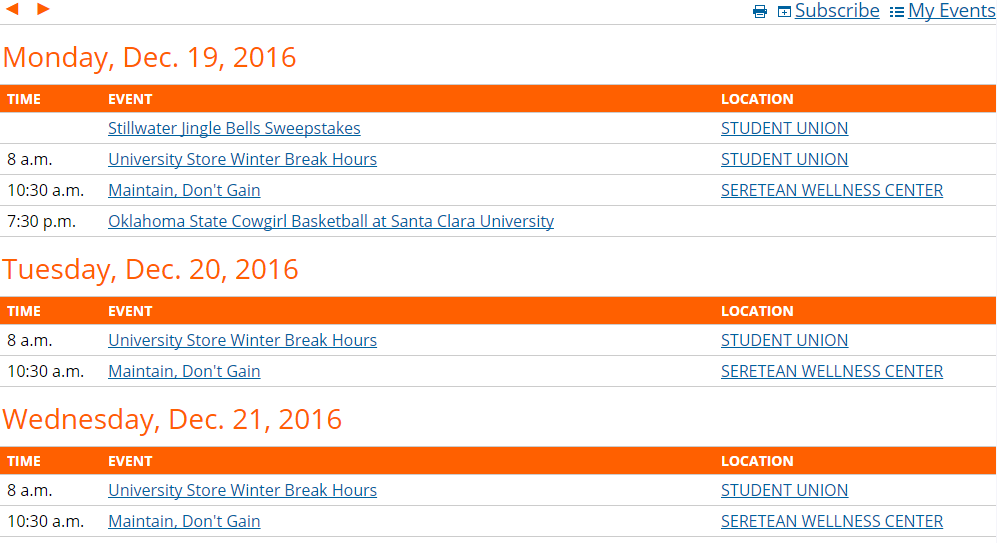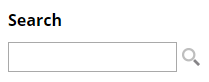The following spuds are configured and available to use on your pages. Additional spuds may be added to this page as they become available. Please review the help documentation or contact OSU Communications at calendar@okstate.edu for additional questions regarding spuds.
Spud Usage
Use the following embed codes to add a calendar or calendar promotion to your page.
- Find your calendar's webname and replace okstate-stillwater with the webname for the appropriate calendar
- If you embed a main calendar in your site, and include promotion spuds on other pages replace http://calendar.okstate.edu in the teaserBase with the URL of your embedded main calendar.
- Do not include the spud.js javascript file multiple times on the same page.
Main Calendar Spud
The main calendar spud displays your information in the default view below. You can customize provide visitors with alternate views by combining this with the View Chooser control spud.
<script type="text/javascript" src="https://www.trumba.com/scripts/spuds.js"></script>
<script type="text/javascript">
$Trumba.addSpud({
webName: "okstate-stillwater",
spudType : "main" });
</script>
<noscript>Your browser must support JavaScript to view this content.
Please enable JavaScript in your browser settings then try again.
<a href='http://www.trumba.com'>Events calendar powered by Trumba</a></noscript>
Control Spuds
You use control spuds next to the main calendar spud to change the current state of the main spud.
Search
<script type="text/javascript">
$Trumba.addSpud({
webName: "okstate-stillwater",
spudType : "searchlabeled" });
</script>
View Chooser
<script type="text/javascript">
$Trumba.addSpud({
webName: "okstate-stillwater",
spudType : "tabchooser" });
</script>
Filter
<script type="text/javascript">
$Trumba.addSpud({
webName: "okstate-stillwater",
spudType : "filter" });
</script>
Promotion Spuds
You can use promotion spuds on pages that don't contain your main calendar spud, to catch the attention of visitors and direct them to your main view.
Date Finder
If spud will appear on the same page as the main calendar spud:
<script type="text/javascript">
$Trumba.addSpud({
webName: "okstate-stillwater",
spudType : "datefinder" });
</script>
<noscript>Your browser must support JavaScript to view this content.
Please enable JavaScript in your browser settings then try again.
<a href='http://www.trumba.com'>Events calendar powered by Trumba</a></noscript>
If spud will appear on a standalone page:
<script type="text/javascript" src="https://www.trumba.com/scripts/spuds.js"></script>
<script type="text/javascript">
$Trumba.addSpud({
webName: "okstate-stillwater",
spudType : "datefinder" ,
teaserBase : "http://calendar.okstate.edu/" });
</script>
<noscript>Your browser must support JavaScript to view this content.
Please enable JavaScript in your browser settings then try again.
<a href='http://www.trumba.com'>Events calendar powered by Trumba</a></noscript>
Upcoming Events
<script type="text/javascript" src="https://www.trumba.com/scripts/spuds.js"></script>
<script type="text/javascript">
$Trumba.addSpud({
webName: "okstate-stillwater",
spudType : "upcoming" ,
teaserBase : "http://calendar.okstate.edu/" });
</script>
<noscript>Your browser must support JavaScript to view this content.
Please enable JavaScript in your browser settings then try again.
<a href='http://www.trumba.com'>Events calendar powered by Trumba</a></noscript>